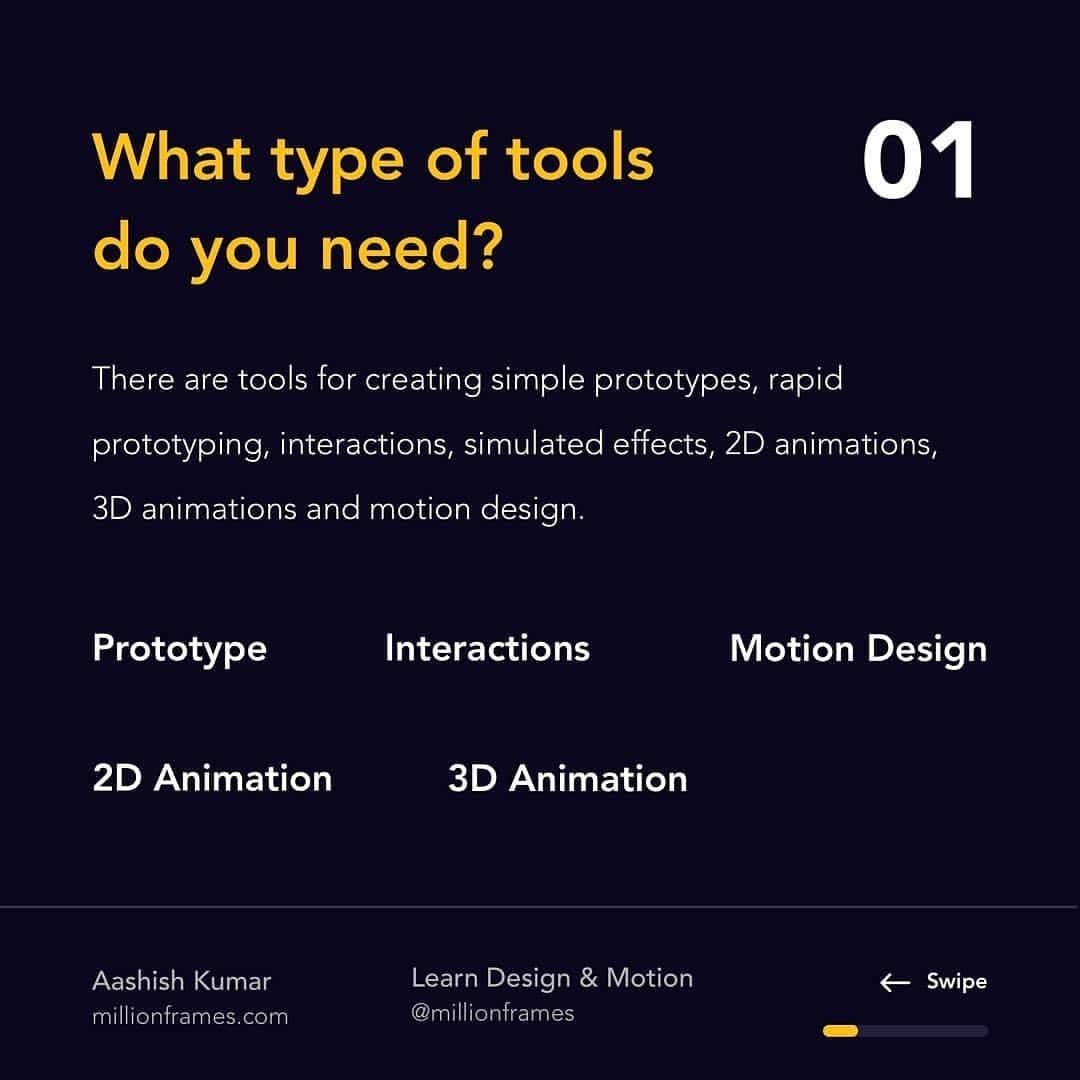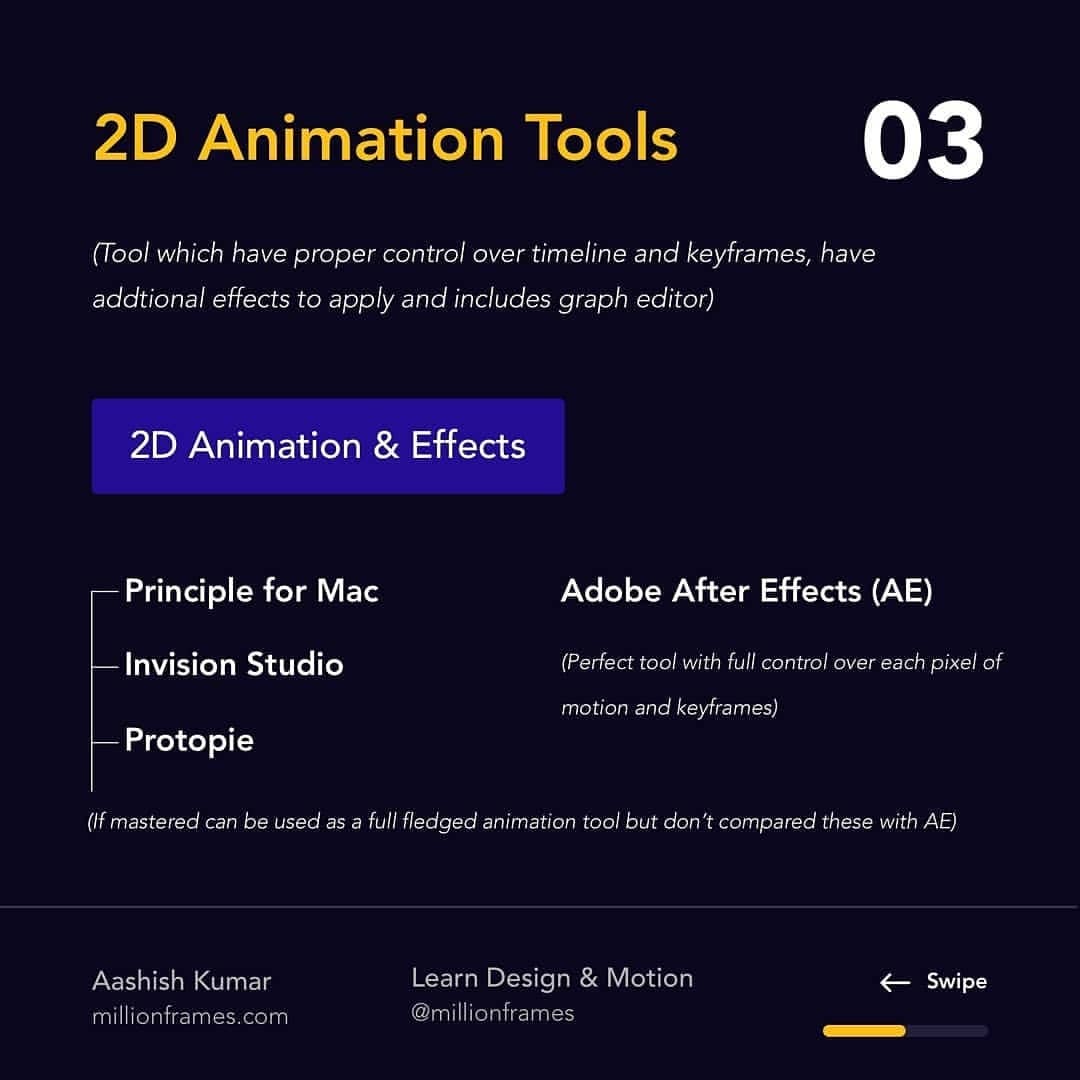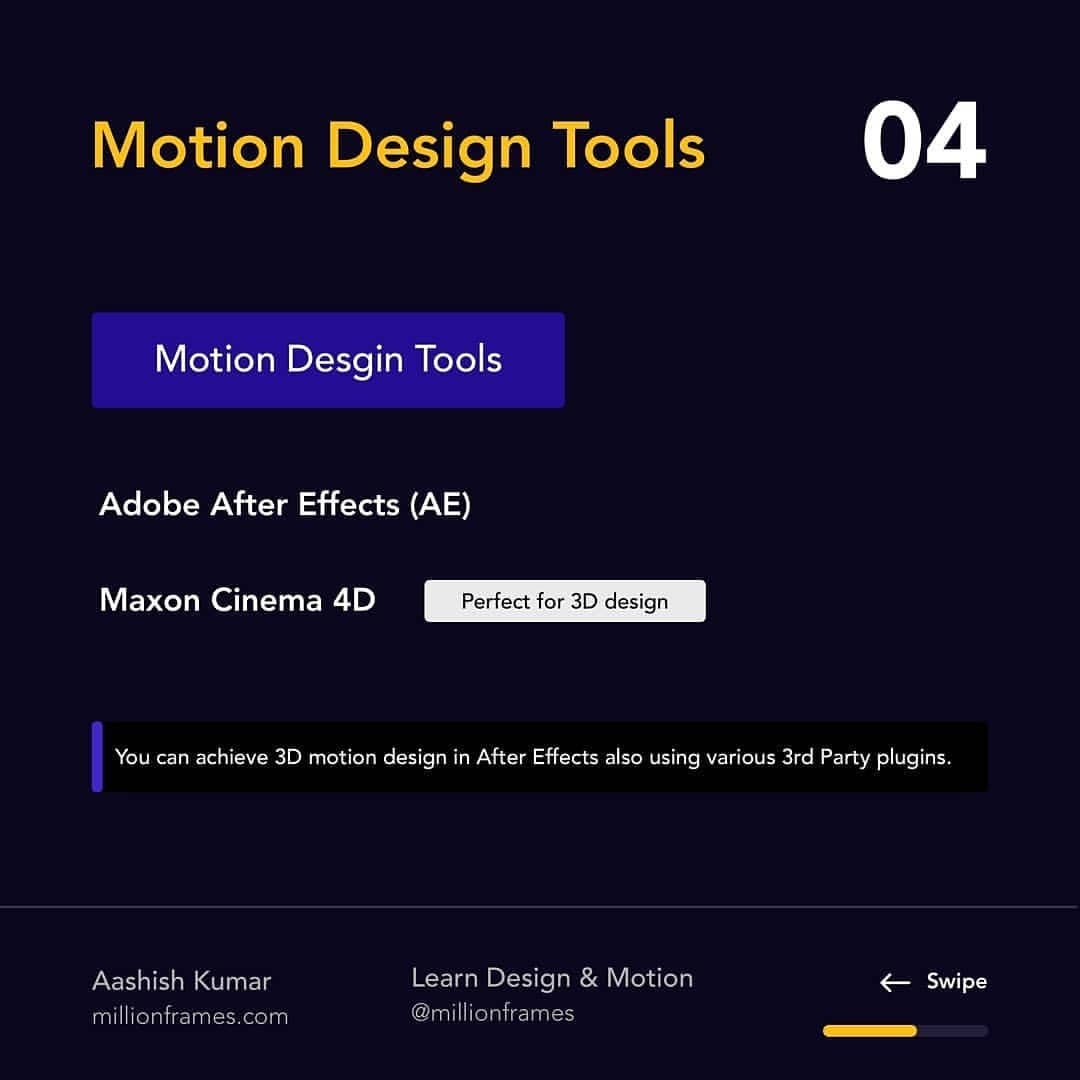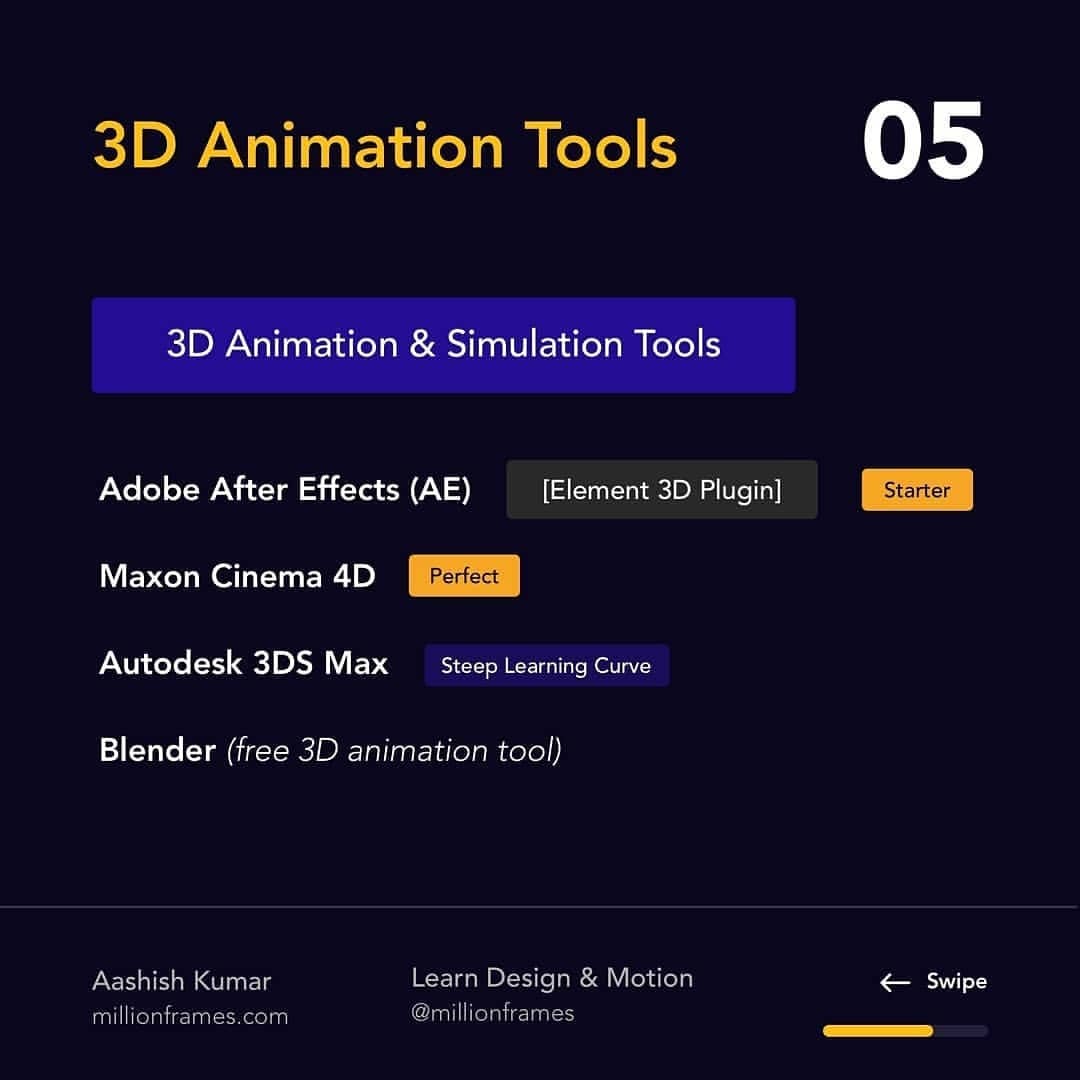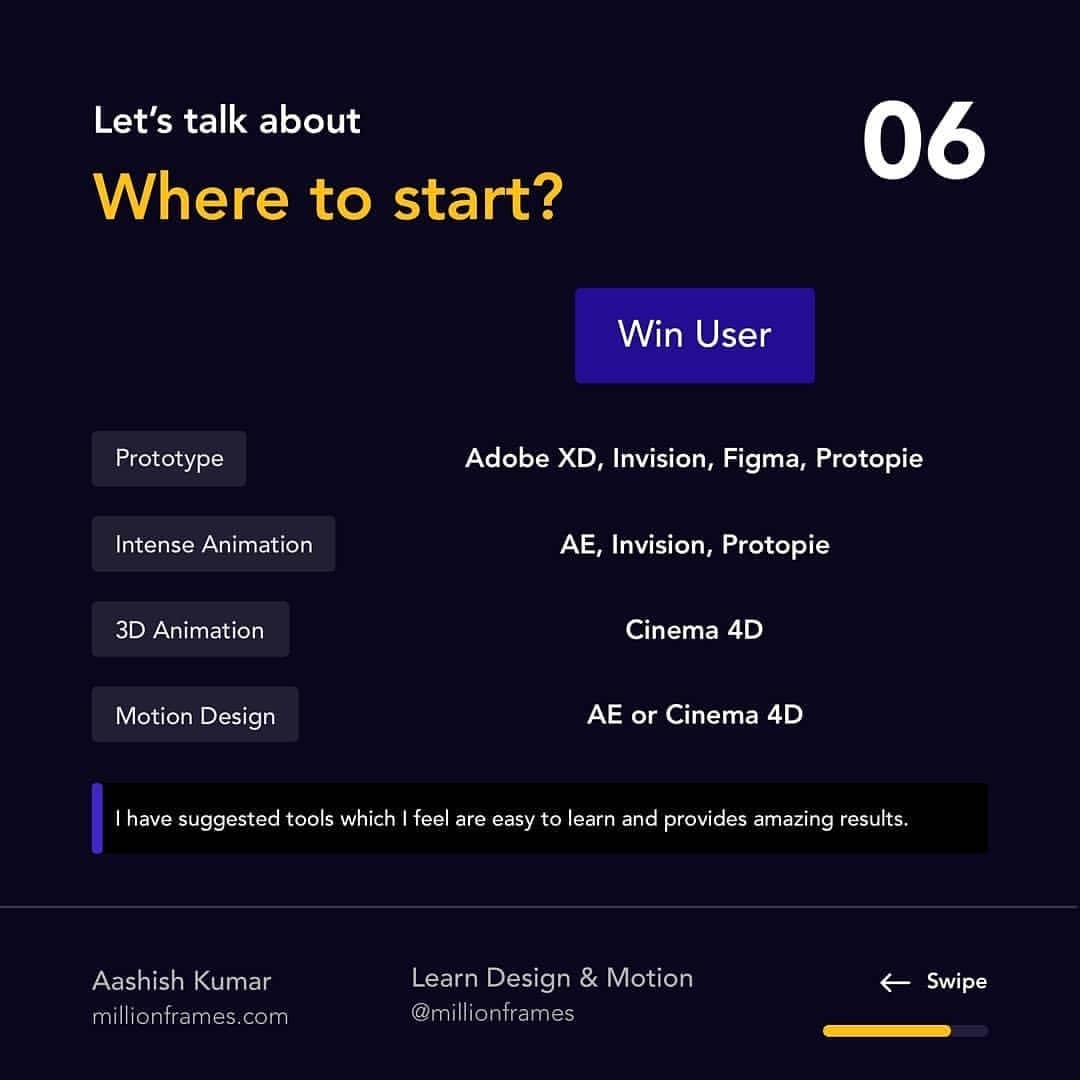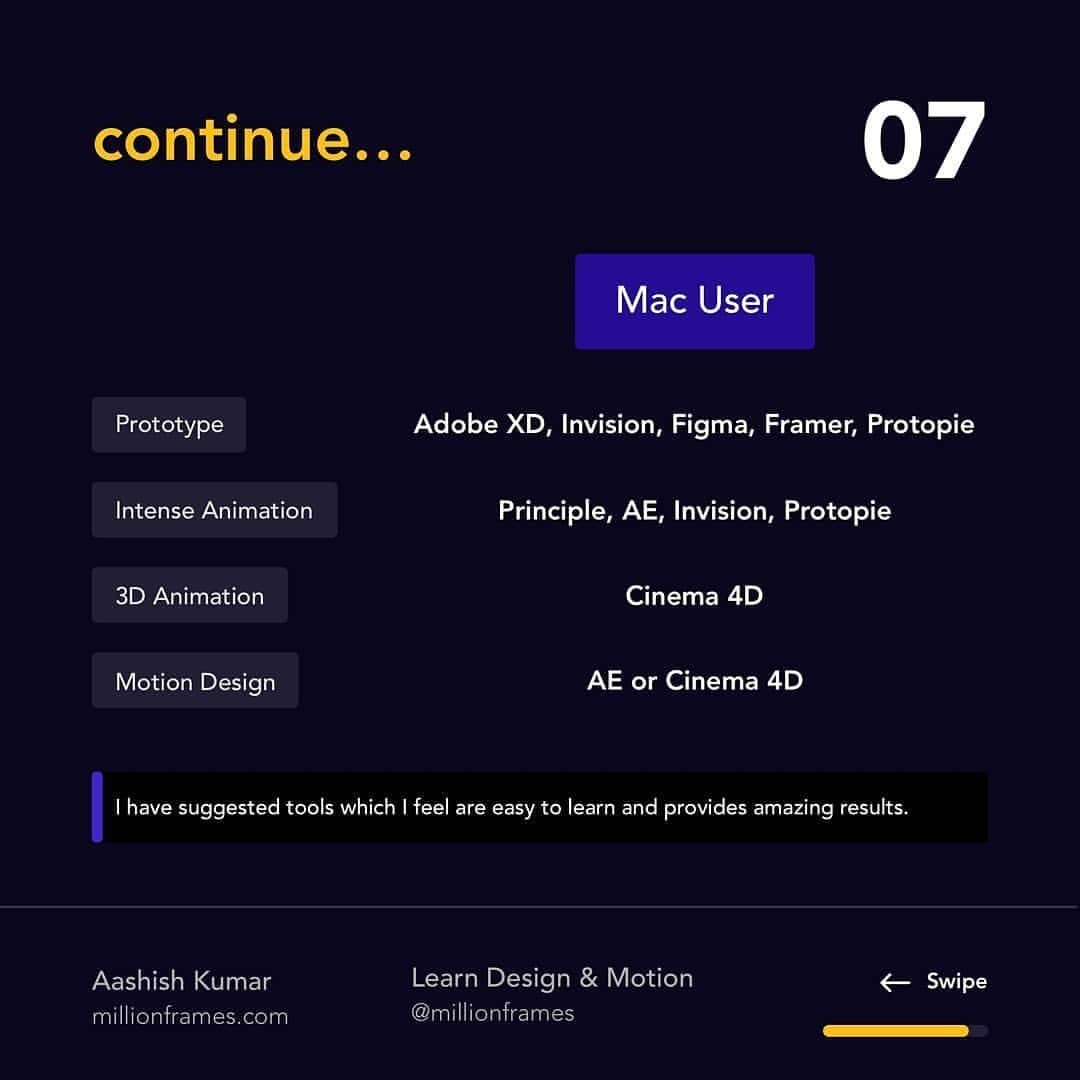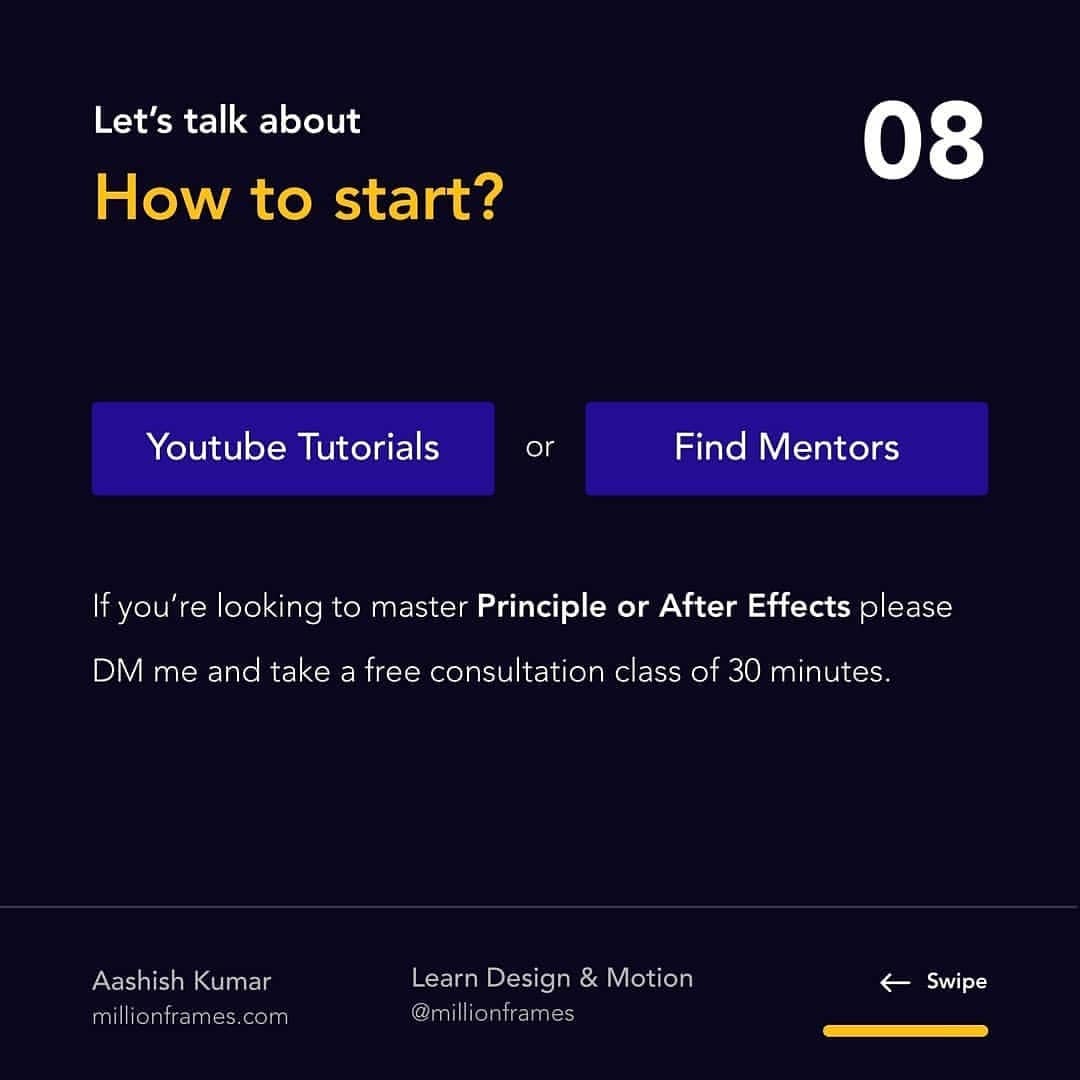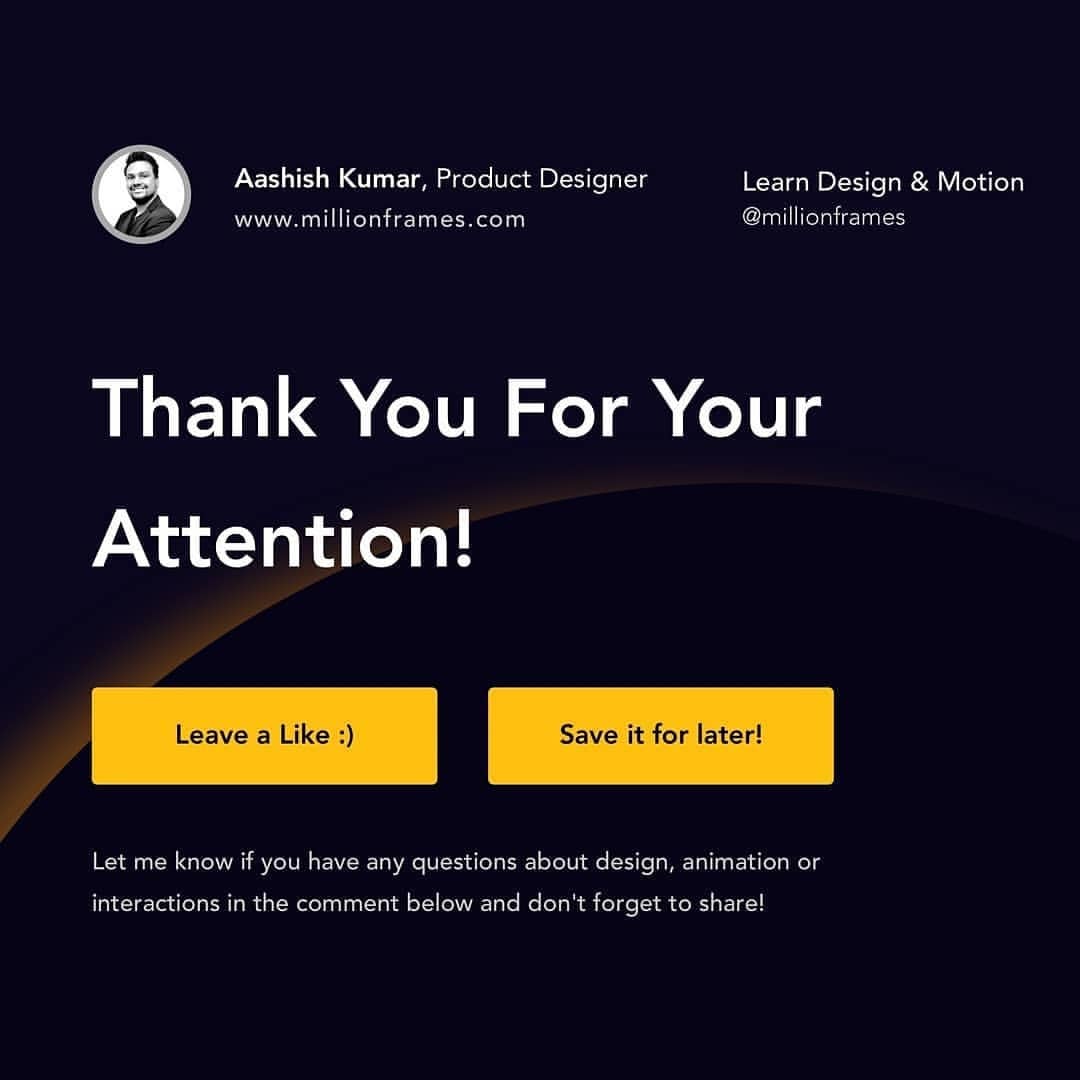Industry Standard Tools for Interactions & Animation
🤹 What tools are there for prototyping, making interactions and doing animation?
-
By: @millionframes
-
I've been asked this question a lot of times.
So Let me answer this question for you!
.
Choosing right tools for your purpose depends on many factors whether you want to just use transitions to prototype or you need to create an AI from scratch. It doesn't matter if you're a windows user or a mac user.
-
This post targets all those confused minds and young designers. I just wanted to show them how many different options are there. .
IMPORTANT: Your skill defines your designs and user experience of the product not the tools. I achieve my desired results by using different tools and I am set to master one for each task rather using every tool. Hope this list saves you time and reasearch :)
-
1️⃣. Prototyping Tools
.
2️⃣. 2D or Intense Animation Tools
.
3️⃣. 3D Animation Tools
.
4️⃣. Motion Design Tools
.
5️⃣. What to use first?
.
.
What tools do I use?
.
I use different tools for different purposes,
.
Design in Sketch
Prototype & Interaction in Principle
Intense Animation in After Effects
Colloboration in Invision
Handoff in Zeplin
.
.
Let me know if you have questions about design, animation or interactions in the comments below and don't forget to share this post with others.