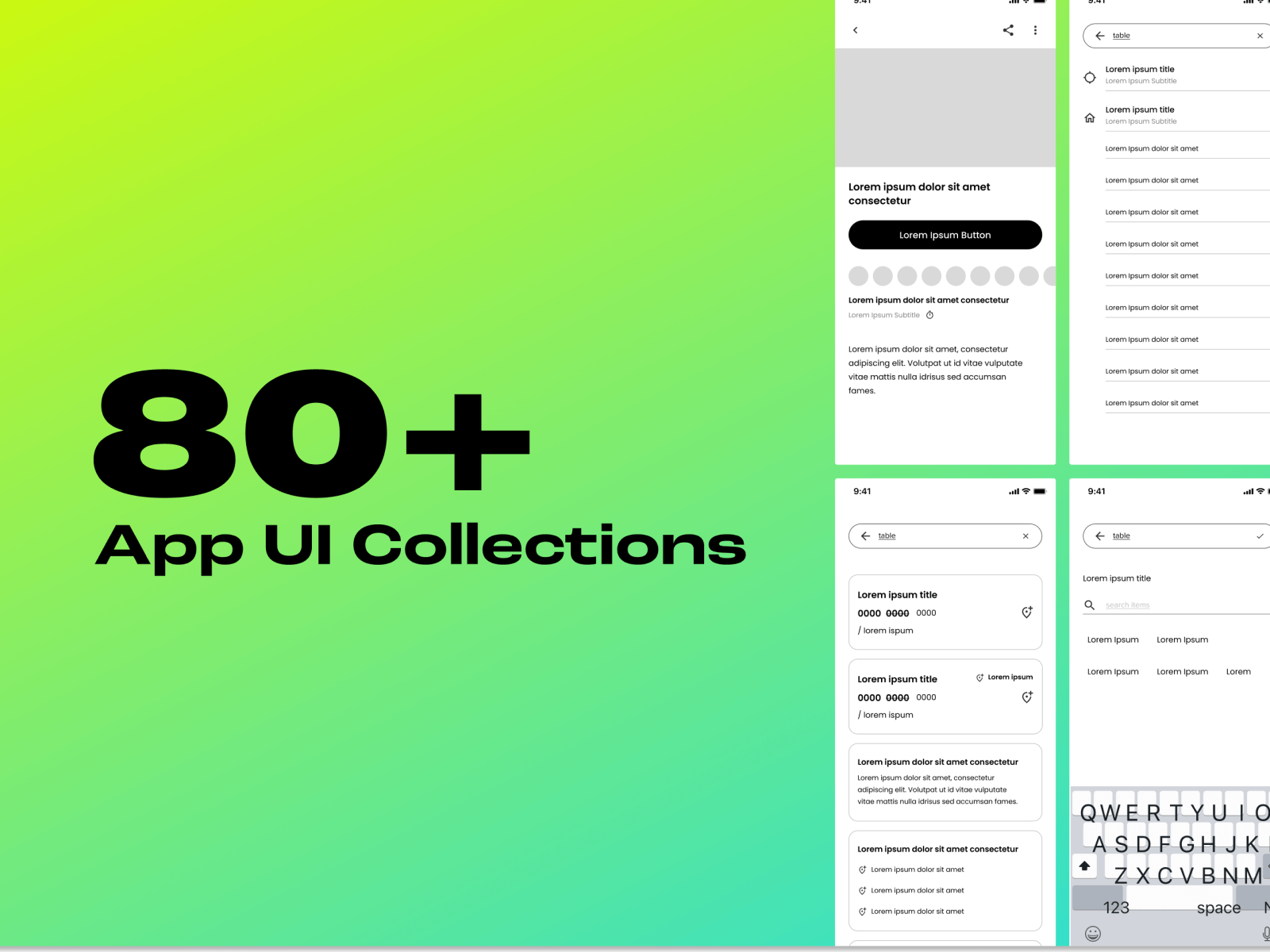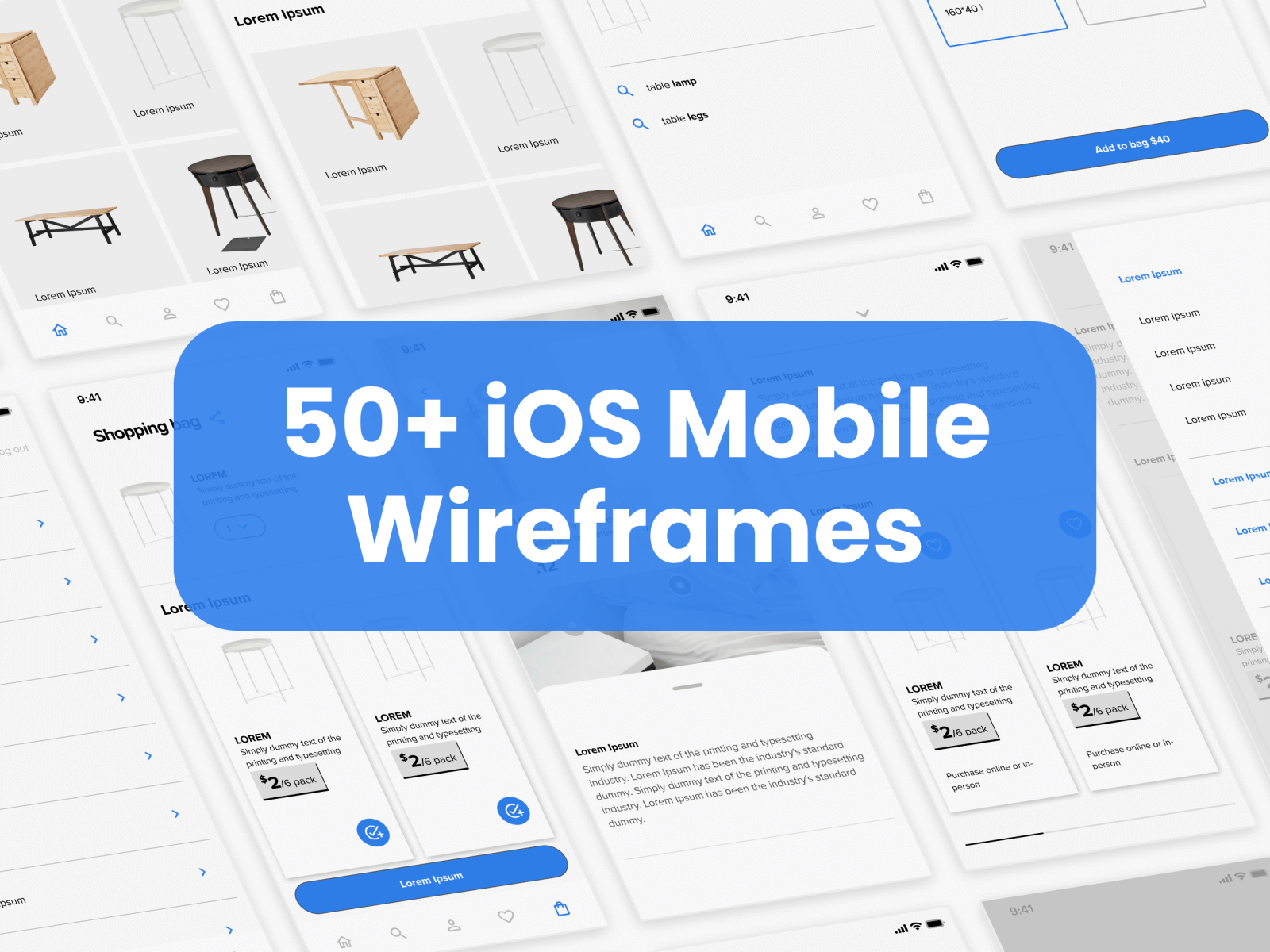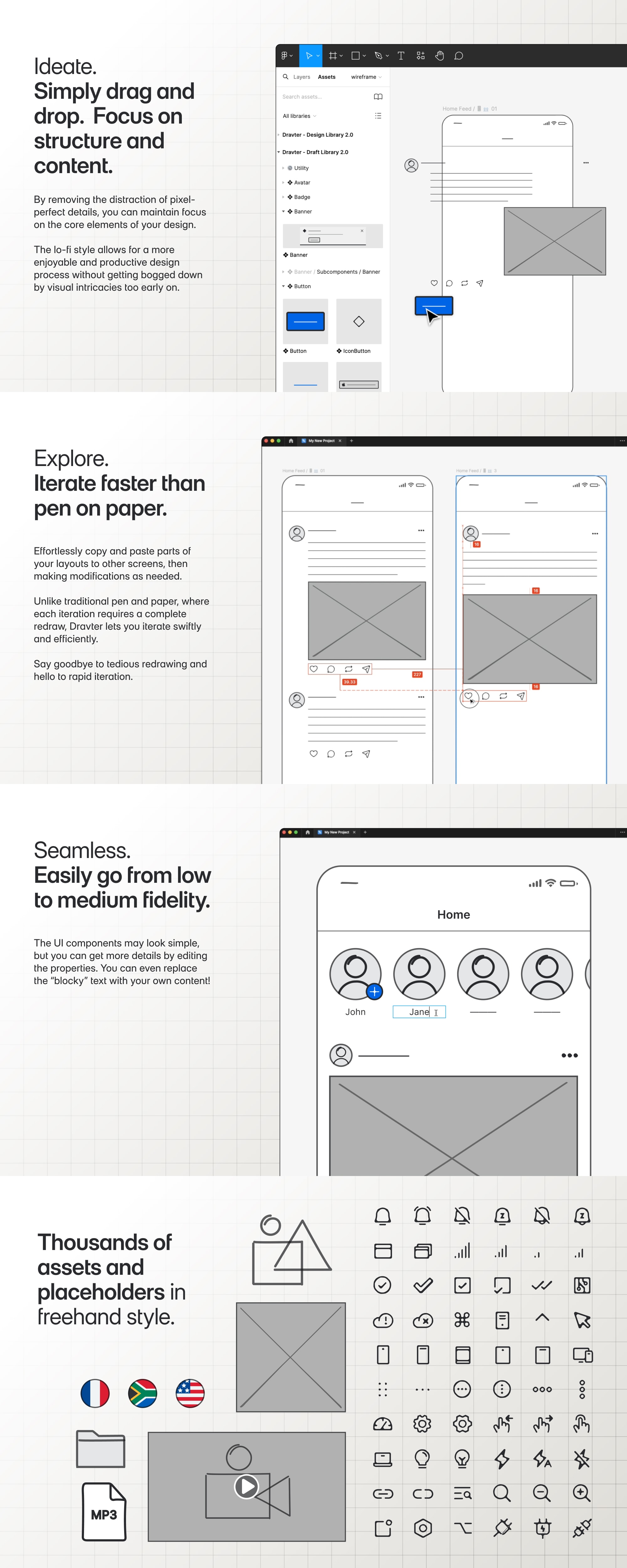Dravter Lo-fi Wireframe Kit 2.0
Compatible with
Personal & Commercial Use
License info
Highlights
Essential UI components for rapid wireframin
Easily go from low to mid-fidelity
Freehand icons
Well-organized file
Auto-layout
Variables
Overview
By removing the distraction of pixel-perfect details, you can maintain focus on the core elements of your design.
The lo-fi style allows for a more enjoyable and productive design process without getting bogged down by visual intricacies too early on.
Effortlessly copy and paste parts of your layouts to other screens, then making modifications as needed.
Unlike traditional pen and paper, where each iteration requires a complete redraw, Dravter lets you iterate swiftly and efficiently.
Say goodbye to tedious redrawing and hello to rapid iteration.
The UI components may look simple, but you can get more details by editing the properties. You can even replace the “blocky” text with your own content! 😎
More products from this author
More Wireframe Kits
Explore

![Information Architecture & SiteMap Builder for Figma [V1.0] cover image](https://uibundle.s3.amazonaws.com/images/product-cover-1713518805-4_3-cover-dribbbl-lemons-twitter-linkdin-jpg)