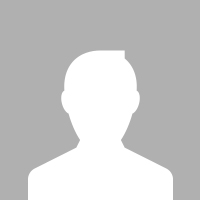iOS 14 GUI Light & Dark Mode
Compatible with
Personal & Commercial Use
License info
Highlights
iOS 14 Design System
App Library
Widgets
App Clips, Picture in Picture
Siri
Compact Call UI
Overview
iOS 14 is a mobile operating system developed by Apple Inc. that was released in September 2020. The GUI (graphical user interface) of iOS 14 features several changes and new additions. Here are some of the main features:
1. App Library: This is a new feature that automatically organizes your apps into folders based on their category. You can access it by swiping left on your home screen.
2. Widgets: iOS 14 introduces new customizable widgets that can be added to your home screen. You can choose from different sizes and shapes, and add widgets for different apps.
3. App Clips: This feature allows you to use a small part of an app without having to download the full app. For example, if you're at a restaurant, you can use an app clip to order food without having to download the entire app.
4. Picture in Picture: This feature allows you to watch a video while using other apps. You can resize the video and move it around your screen while using other apps.
5. Siri: Siri now appears as a small icon at the bottom of your screen when you activate it. You can use Siri to send audio messages, translate languages, and ask for cycling directions.
6. Compact Call UI: The call UI now appears as a small banner at the top of your screen, so you can continue to use your phone while on a call.
Overall, the GUI of iOS 14 features many new additions and improvements that make it easier to use and more customizable.
More products from this author
Explore
More UI Kits
Explore



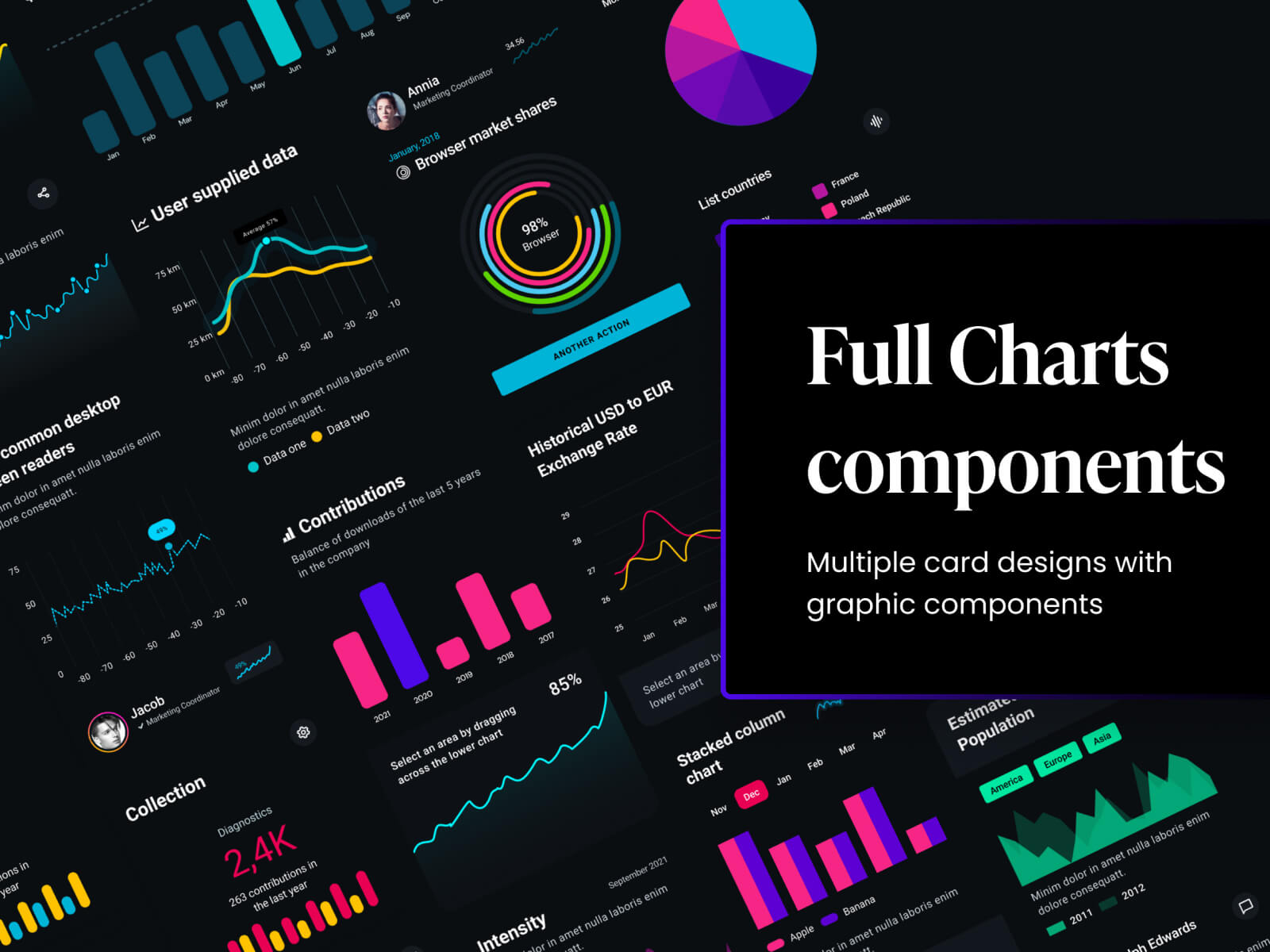
![E-commerce Templates & UI Kit [FREE] cover image](https://uibundle.s3.amazonaws.com/images/product-cover-1750427357-cover-free-png)