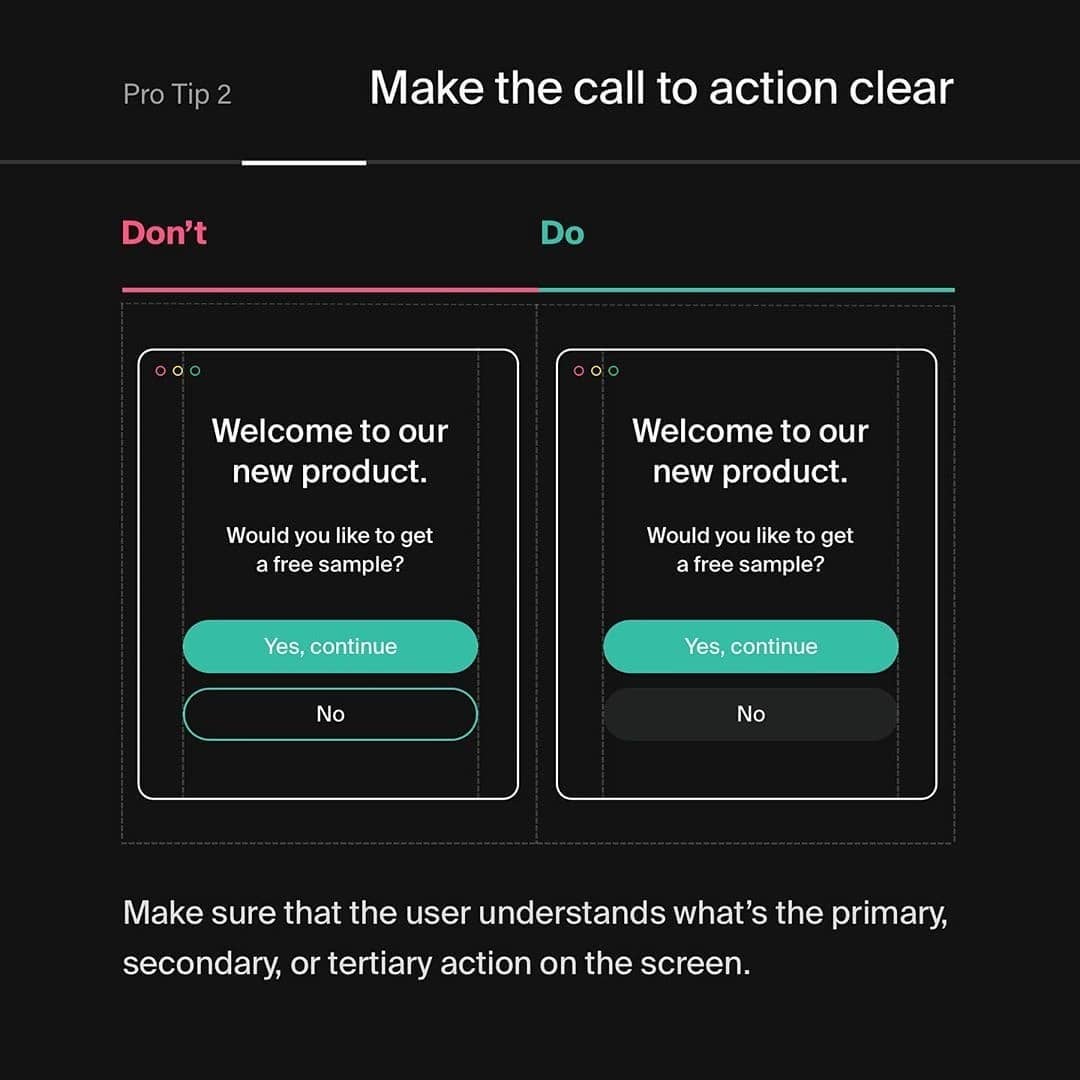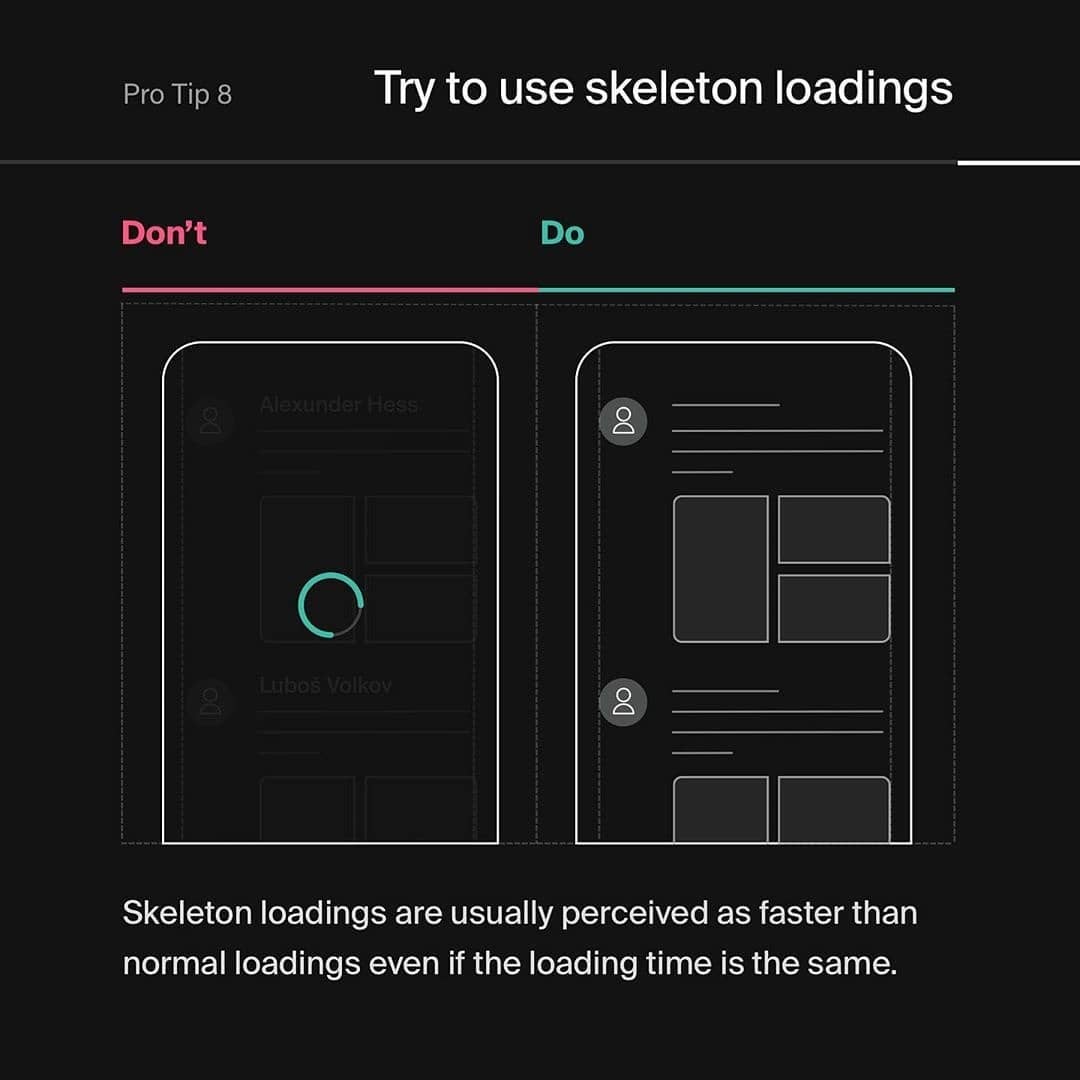8 Great UI/UX Design Tips & Tricks
⚡8 Great UI/UX Design Tips & Tricks
-
@lubosvolkov
-
Practice makes perfect … In today’s post, I am going to cover a few tips and tricks which I use on a daily basis to make my user interfaces better and more user friendly … I hope you will learn something new today.
__________
📌Why you should read this post?
____
Small details like paddings, buttons, or white space can make a significant impact on the overall user interface and user experience … Mastering those little details is going to help you to design more visually polished and also more user-friendly user interfaces.
.
What you will find in the post?
____
1️⃣Containers are overrated
2️⃣Make the call to action clear
3️⃣Increase white space
4️⃣Use inline input validation
5️⃣Empty, error states matters
6️⃣Dividers are not always needed
7️⃣Visual focus matters
8️⃣Try to use skeleton loadings
.
🤯 Key takeaways
____
Remember every single little detail matters … Always try to critically question your design if some element needs to be on screen or not … Try to ask yourself if the user would benefit from it or if it is only visual noise … Design until there is anything on the screen which you will tweak or remove … Everything needs to have an intention.