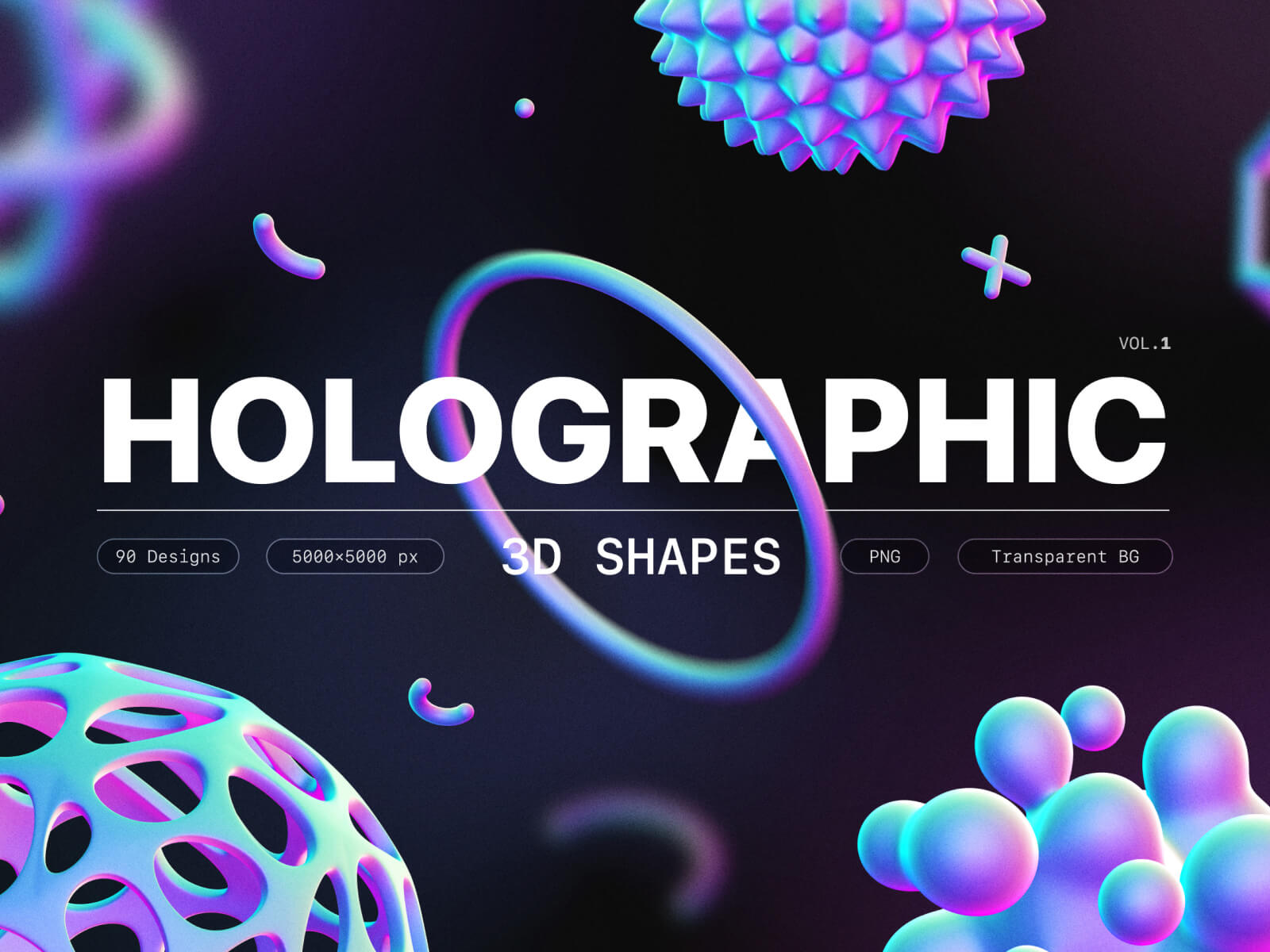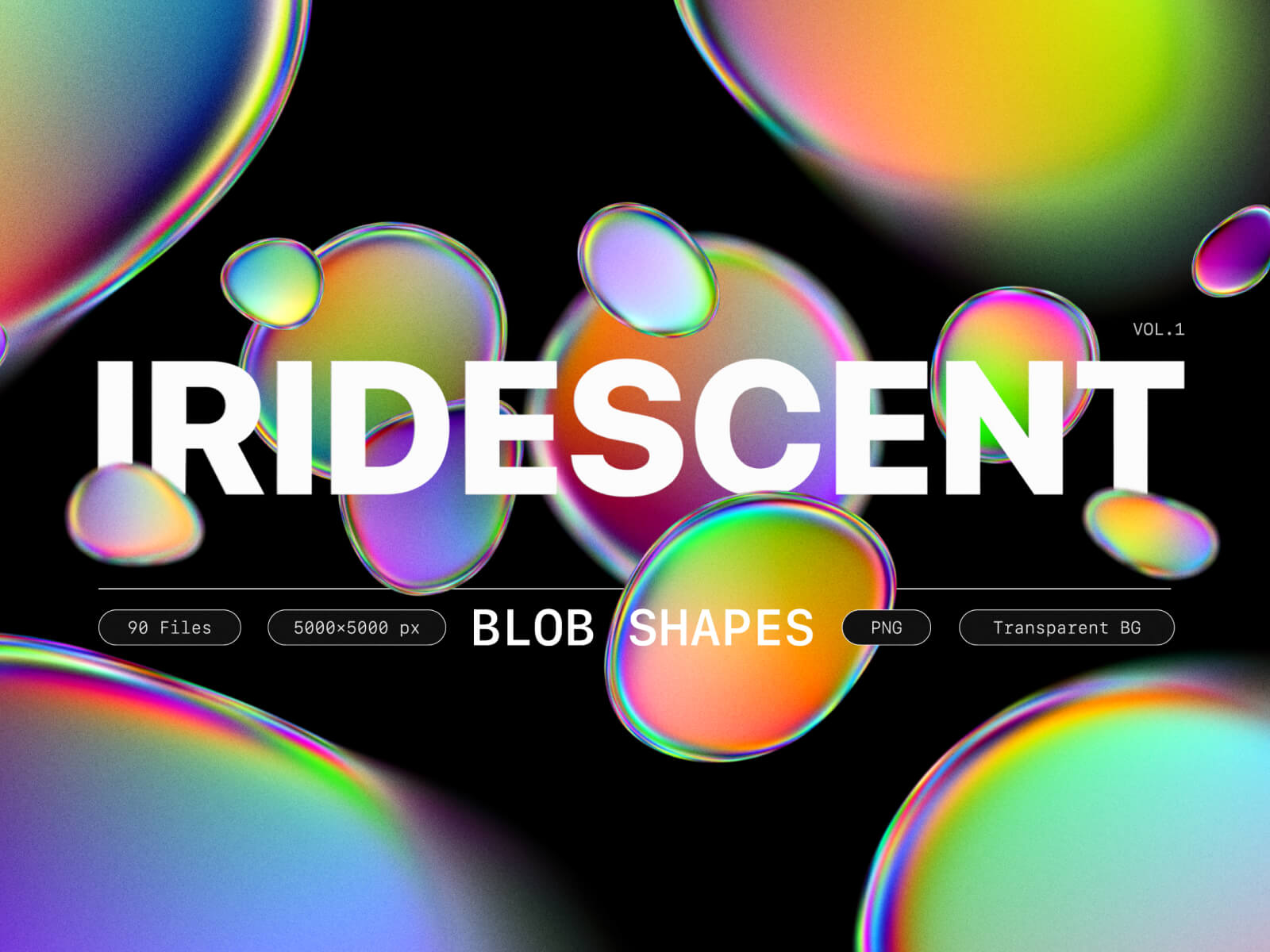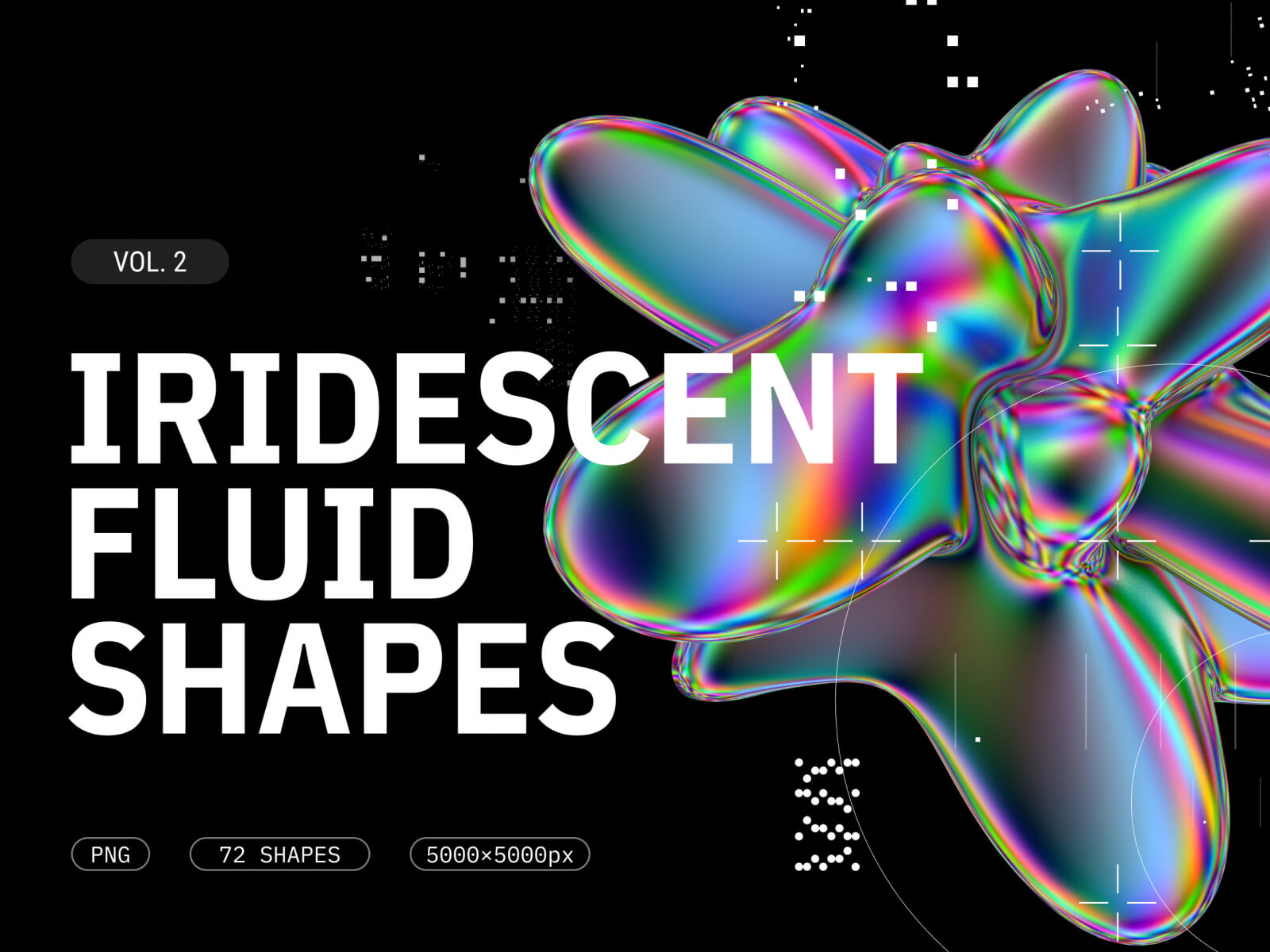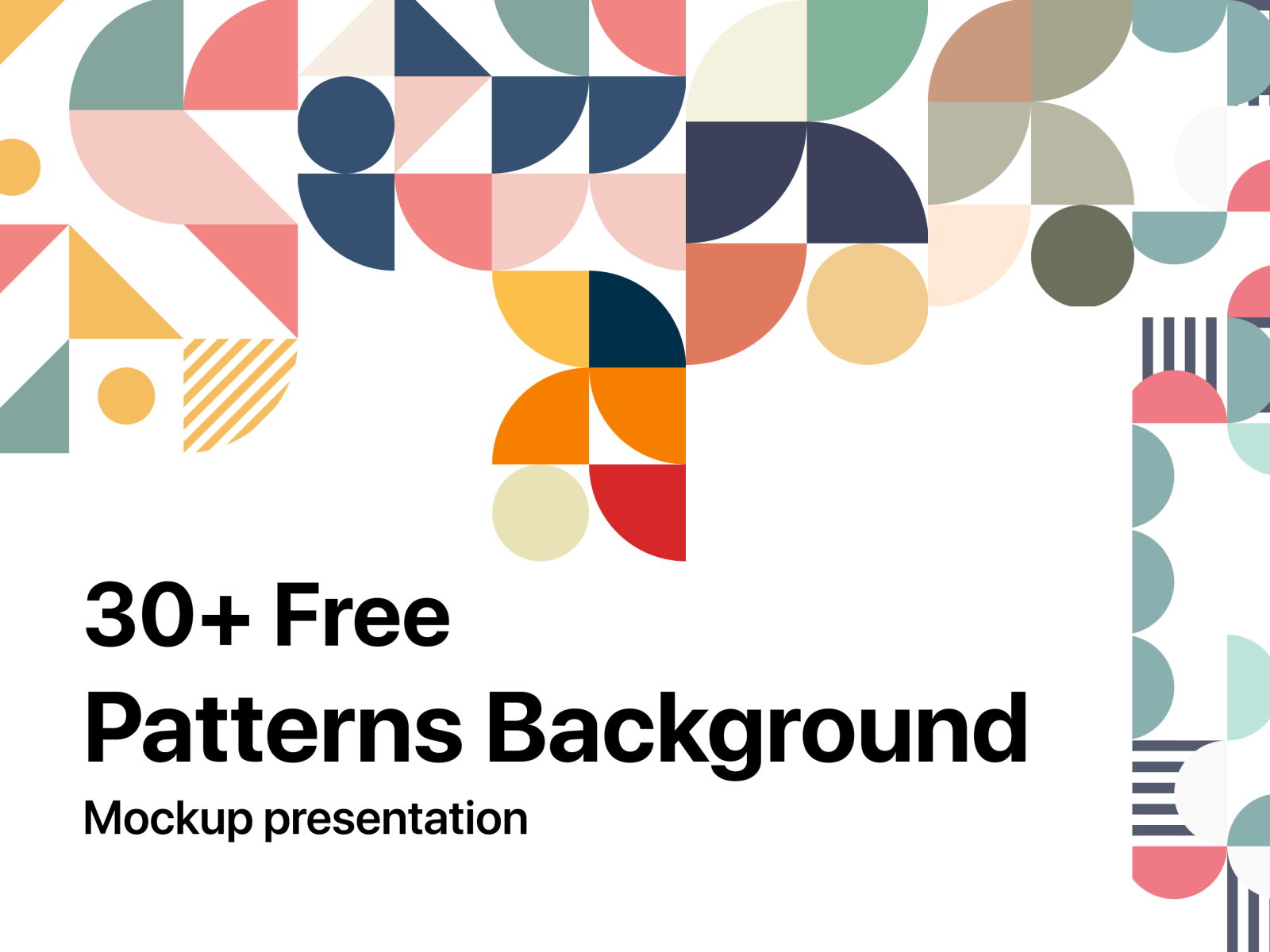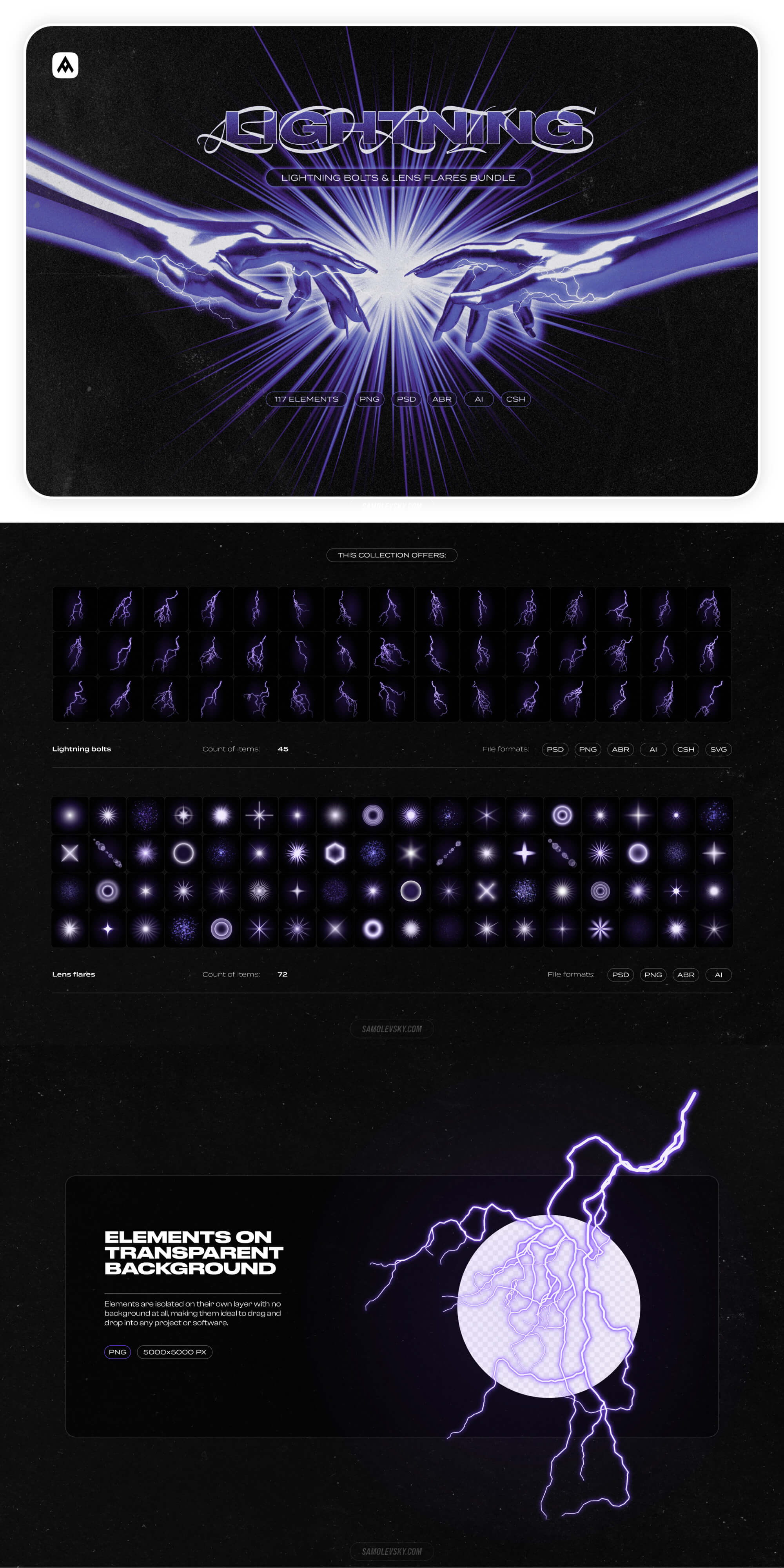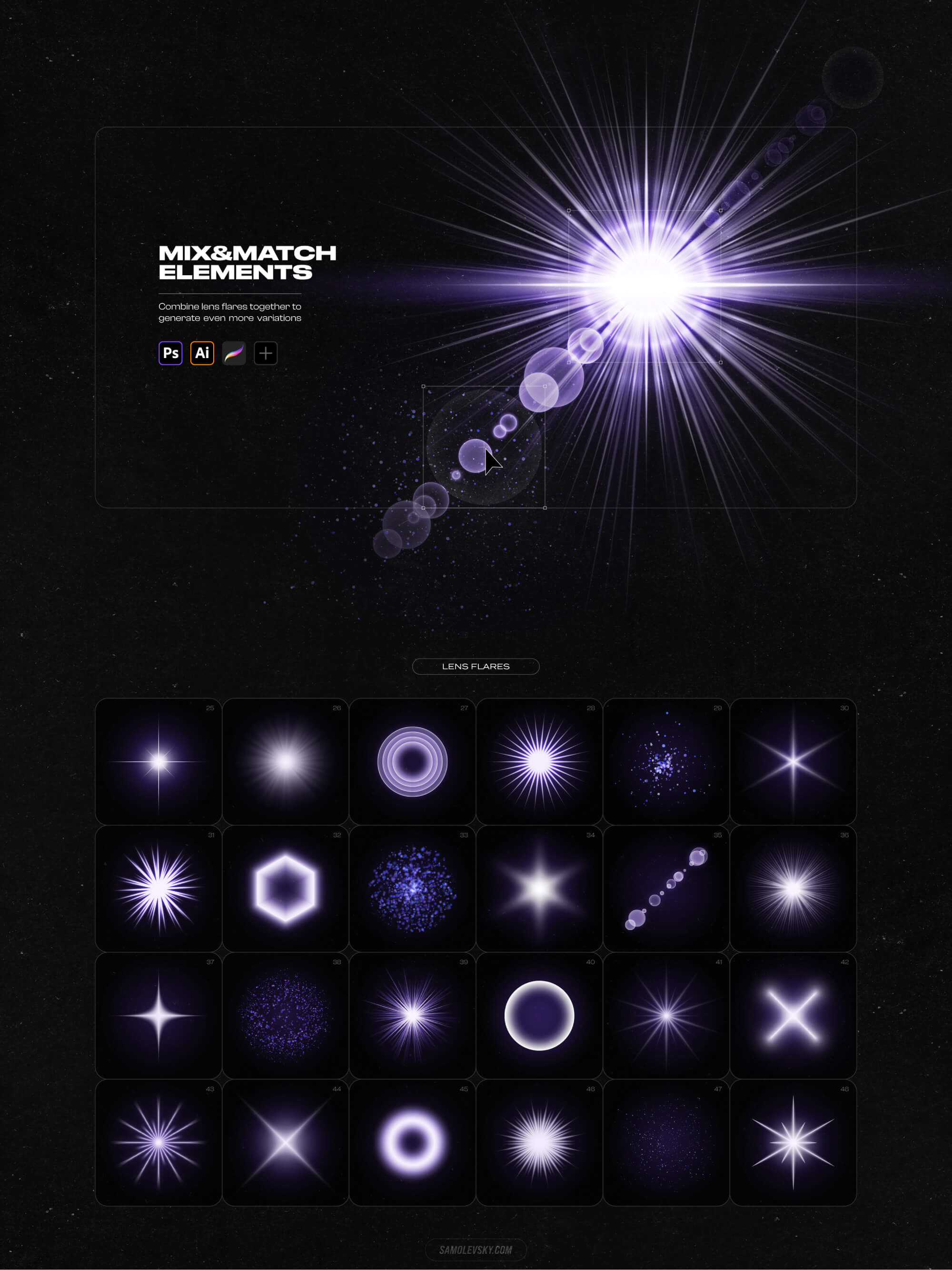Lightning bolts and lens flares bundle
Compatible with
Personal & Commercial Use
Highlights
45 Lightning Bolts
72 Lens Flares
PNG files - Hi-res (5000×5000 px)
AI files, PSD
ABR file, CSH file
SVG
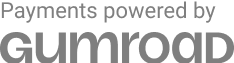
Overview
Looking to add new top-notch overlays to your design toolbox?
Well, look no further as I proudly present the Lightning bolts and lens flares bundle, a library of 117 vector lighting effects to help you add a final touch to your digital artworks!
Elements and file formats included in this collection:
45 Lightning Bolts:
• PNG files – Hi-res (5000×5000 px) strokes of lightning isolated on transparent background. Supports any design software you have at hand.
• PSD – Adobe Photoshop files with resolution-independent Smart Objects. Scale as much as you need or adjust color, outer glow, and opacity for custom results.
• AI files – Every single vector shape can be edited to suit the project you’re working on in Adobe Illustrator.
• ABR file – the library of 45 lightning stamp brushes for Adobe Photoshop and Procreate.
• CSH file – Install the library of 45 vector lightning streaks in Photoshop Shapes Panel with a single click.
• SVG – These files can be imported into any vector editor that supports SVG format, such as Affinity Designer, Canva, Inkscape to name a few.
72 Lens Flares:
• PNG files – Hi-res (5000×5000 px) lens flares and sparkles isolated on transparent background. Combining them you get a powerful tool with infinite results of creating light effects.
• PSD – Adobe Photoshop files with well-organized layers and editable effects. Also compatible with major design software like Affinity Photo, Pixelmator Pro, and more.
• AI files – preserves individual vector elements, layers, effects, and paths, so it's easy to edit and recolor. Compatible with Adobe Illustrator CS6 or higher.
• ABR file – Install the library of 72 lens flare stamp brushes for Adobe Photoshop and Procreate with a single click.
Take the light under your control with this ultimate Lightning bolts and lens flares bundle!
You will be able to realistic lighting details to any project within a few clicks and you can always make color adjustments, increase/decrease opacity, set blending modes, and adjust the outer glow sliders to suit individual photos and artworks.
More products from this author
Explore
More Illustrations
Explore